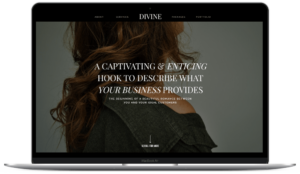Your website design isn’t just a look; it’s your first impression and Showit is here to make it unforgetable.
Choosing a website platform is kind of like picking out the perfect pair of jeans: they all promise the best fit, but you don’t truly know until you’re halfway through the day wearing them. I’ve tried several platforms myself, including Squarespace, Wix, and Shopify, but over the years, I keep coming back to Showit. It’s my top recommendation, and today, I’m going to walk you through why I love Showit so much, what makes it different, and how it stacks up against some popular alternatives. Let’s dig in!
One of my biggest heartbreaks as a customer? Seeing a brand or business I love being held back by a lackluster website. You know the type—blurry stock photos, outdated fonts, hard-to-navigate pages, way too many pop ups that you can’t seem to close and let’s not even start on AI-generated images that feel like a compromise.
But here’s the thing: DIY websites don’t have to suck.
DIY Websites Designs Can Actually Work For Your Business
If the thought of DIYing your website makes you cringe, hear me out.
Website design platforms have come a long way. Today, you don’t need to be fluent in code or spend months learning design to create a beautiful website. Thanks to intuitive platforms like Showit, DIY websites can look every bit as professional as designer-built ones. With the right template and some guidance, you’re fully equipped to build a site that stands out for all the right reasons.
Showit makes it easier than ever to design an effective, user-friendly site, both on desktop and mobile. Trust me, not all DIY platforms get mobile right. I’ve seen way too many Canva-designed websites that look great on a computer but become unreadable on a phone screen. But Showit? It offers a unique solution by allowing you to design separately for desktop and mobile views, ensuring a seamless experience for all your visitors.
I’ll say it loud and clear: Showit is my absolute favorite platform for DIY websites!
How to Choose A Website Template for Your Business
DIY doesn’t have to be awful, yet choosing the right template is key.
Just like any website platform, selecting the perfect template is more than just choosing the most beautiful or the first one that catches your eye on Pinterest. Selecting your template can often be the make or break of successfully creating your DIY website.
When choosing your Showit website template, take the time to choose wisely.
If you are a tech novice, make sure that your chosen template has the base pages and key design elements you need, so that minimal edits (I’m talking the basics like images, colors and text) and minor formatting tweaks is all that is needed to get your site up and going.
If you know your way around a website builder, then once you’ve learned the Showit basics, you can turn any template into your dream website. But a the difference between a good website template and a great one, can have long term impacts on your SEO. So do your research before buying a template.
If you need a complex website that is beyond your tech abilities or if your time is worth investing into other areas of your business, then find a Showit expert to help you bring your template to life.
And if you haven’t heard, Showit have an ah-mazing online support team, who will become your new website besties. They also have a super helpful and comprehensive Help section. Whether you need help with a simple domain transfer or you’re creating intricate design elements like hidden canvases, Showit’s support team is always there for you.
Seriously, Showit’s team is like having your own design coaches cheering you on, ready to help whenever you need it!
Discover Fully Loved Showit Templates
What is Showit (and why is everyone raving about it?)
So if you haven’t heard of Showit, here’s the scoop: Showit is a drag-and-drop website builder that gives you complete creative control. Unlike other platforms that box you in with preset templates, Showit lets you move, layer, and design every pixel to your heart’s content. Plus, it’s got seamless integration with WordPress for blogging, so you get the best of both worlds—design freedom and robust blog functionality.
Try Showit with your first month free.
*Some links on this blog are affiliate links, which means I may earn a small commission at no extra cost to you if you make a purchase, and I only recommend products that I’ve personally used and I believe in.
Why Showit is the best platform for small businesses
Showit is more than just a website builder—it’s a game-changer for small businesses who want control over their brand’s online presence. Here’s why Showit stands out as the ultimate platform for small business owners looking to create a website that truly represents their vision and attracts their ideal audience.
1. Unparalleled Design Freedom
With Showit, you’re not limited to a rigid grid or forced into restrictive templates. Unlike many website builders, Showit offers full creative freedom, allowing you to customize every detail of your design. Whether you want to change up your layout, add unique animations, or position elements exactly where you want them, Showit makes it easy. This flexibility is a breath of fresh air compared to the limitations of other platforms like Squarespace or Wix, where template structures can feel confining.
2. Effortless Mobile and Desktop Customization
Showit’s intuitive interface gives you separate control over mobile and desktop views. This means you can adjust every element to look just as perfect on a phone screen as it does on a laptop. If you’ve ever been frustrated by a template that looks amazing on desktop but falls apart on mobile, you’ll appreciate Showit’s dual design option. And given that so many customers browse on mobile, this feature ensures your website looks professional no matter where your audience views it.
3. Unmatched Customer Support
One of the top reasons I recommend Showit is the genuine, accessible customer support. When you have a question, Showit’s support team doesn’t just respond—they walk you through it, whether you’re troubleshooting a simple domain transfer or implementing a more advanced design tweak. Other platforms may offer support, but Showit goes above and beyond, with a team that truly wants to help you succeed.
4. Perfect for Service-Based and Creative Businesses
Showit shines for businesses that are service-based, like coaches, photographers, designers, and consultants. If your brand thrives on a unique look and feel, Showit lets you build a site that’s as distinctive as your business. You can create galleries, portfolios, and landing pages that genuinely reflect your brand. For service-based businesses looking to make an authentic impression, Showit provides the kind of creative flexibility that’s rare to find.
5. Integrates Seamlessly with Blogging on WordPress
For small businesses that rely on content marketing, Showit’s WordPress integration is a huge plus. With Showit, you get the ease of drag-and-drop design combined with the SEO power of WordPress for your blog. This means you don’t have to compromise on searchability while creating a site that’s visually engaging. It’s the best of both worlds—a dynamic website design paired with an optimized, highly functional blog.
6. Room to Grow Without Sacrificing Style
Showit isn’t just a starting point—it’s a platform that can grow with your business. Whether you’re adding an email list signup, linking a client portal, or embedding a scheduler, Showit integrates smoothly with other tools, so you can keep expanding as you scale up. And if you’re eventually ready for more advanced customizations, you can hire a Showit designer to take your site to the next level without needing a full redesign.
RELATED: How to Maximize Your Showit SEO: A Guide for Small Business Owners
Showit Integrations To Run Your Business
One of the reasons I love Showit is how seamlessly it integrates with the tools I already use. Here are a few Showit integrations that make running an online business a breeze:
- Shopify for simple e-commerce
- MailerLite for email integration and digital e-commerce
- Flodesk or Mailchimp for email marketing
- HoneyBook or Dubsado for CRM (client relationship management)
- Google Analytics for tracking site performance
Each of these integrations works smoothly with Showit, allowing you to create a professional, high-performing website that connects with your favorite business tools.
Discover Fully Loved Showit Templates
RELATED: How to create a customer journey map + FREE template
How Does Showit Compare to Other Website Platforms?
1. Showit vs. Squarespace
Squarespace is a well-rounded platform that makes it easy for beginners to get a polished, functional website up and running quickly. Its templates are beautifully designed, especially if you’re looking for something clean, modern, and minimal. Squarespace is ideal if:
- You need a straightforward site with basic customization.
- You value built-in tools for scheduling, e-commerce, or email marketing (Squarespace offers these as add-ons).
- You’re okay with working within structured templates.
But here’s the thing: Squarespace’s templates, while beautiful, can feel restrictive if you want a truly unique look. It allows you to rearrange blocks of content but doesn’t offer the full design freedom that Showit does. Sometimes you need code to get your SquareSpace site looking just right. Showit lets you place, resize, and layer elements with total creative control, so you can create a site that’s entirely your own. SquareSpace allow you to blog, but is not match against WordPress (which Showit uses for blogging).
Bottom line: If you want something quick and simple, with design flexibility but within boundaries, Squarespace is a solid choice. But if you’re after ultimate creative freedom, advanced blogging and want to make an unforgettable impression on your viewers, then Showit is unbeatable.
2. Showit vs. Wix
Wix is a popular platform with a drag-and-drop builder that gives you a lot of control over layout and design, making it an attractive option for DIYers. It’s also more affordable for those just starting out and has a range of features to support small businesses, like e-commerce and blogging options. Wix is a good option if:
- You’re looking for moderate design freedom with plenty of customization.
- You’re okay with navigating a platform that has a bit of a learning curve (Wix’s design interface can feel cluttered with options).
- You want a platform that allows you to add a range of plugins and apps without hassle.
Where Wix can fall short: While Wix does offer customization, its design controls can feel a bit limited, especially if you want to make precise adjustments or have unique design needs. It also struggles with mobile responsiveness—designing for mobile on Wix often involves compromise, while Showit lets you design mobile and desktop layouts separately. Wix also offers blogging, but again, it is unmatched the features and SEO power of WordPress.
Bottom line: Wix is solid if you are wanting a cheap option that has decent customization, but don’t need advanced SEO or design features. But if you want a platform that’s truly built for design-first, pixel-perfect layouts on desktop and mobile, Showit is the better choice.
3. Showit vs. Shopify
Shopify is the industry standard for e-commerce, and if you’re running an online store with a significant number of products, it’s hard to beat. Shopify is great for:
- Full-fledged online stores with lots of inventory and specialized needs (like shipping calculations, payment integrations, and inventory management).
- A range of built-in e-commerce features that scale with your business.
- Access to Shopify’s vast app marketplace, which allows you to add virtually any functionality.
Where Shopify doesn’t shine as brightly: The design flexibility is more limited compared to Showit. Shopify themes are optimized for e-commerce, which is fantastic for functionality but can restrict your creative freedom. If you’re a creative entrepreneur looking to build a truly unique, visually captivating site, Shopify’s options may feel limited. However, you can combine Showit + Shopify if you only need a small online shop, giving you Showit’s design flexibility with Shopify’s checkout and payment processing. You can blog on Shopify, but keep in mind that Shopify is designed and optimized for ecommerce focused businesses.
Bottom line: Shopify is the best choice if you’re focused on e-commerce and have a large number of products. But if you only need a small shop section, pairing Showit with Shopify Lite lets you keep full control over your site’s design while still having a reliable checkout system.
Which Website Platform is the Best for Your Business
Let’s break it down simply. As much as I adore Showit, I am the first to admit it’s not the best solution for everyone. Here are a few cases where you might want to consider another platform:
- Advanced Integrations and Apps: While Showit does support third-party integrations, it doesn’t have the same built-in app ecosystem as Wix or Shopify. So, if your site needs complex functionality, you can still connect them to your Showit website, it may just take more work to make it happen.
- Alternative: Choose Squarespace if you need an all-in-one platform that’s simple to set up and you’re okay with a little less design freedom.
- Large E-Commerce Stores: If you’re running a product-based business with dozens or hundreds of products, Shopify is likely the better option for you.
- Alternative: Go with Shopify if you’re running a larger e-commerce store and need advanced features.
- Complete Design Newbies: Showit is easy to use, but it can come with a bit of a learning curve, especially if design isn’t your strong suit. If you’re new to this, I’d recommend starting with a Showit template that fits your brand (which you can find plenty of!) or hiring a designer to customize it for you.
- Alternative: Opt for Wix if you want a solid, cheap and quick DIY option and don’t mind some limitations in precision and mobile layout. But be mindful that you get what you pay for.
Ready to Try Showit?
After working with multiple website platforms, I’ve found Showit to be the perfect mix of user-friendly and endlessly customizable. Whether you’re a designer at heart or someone who just wants a website that feels like “home,” Showit can help you get there. And the support team is always there to catch you if you stumble.
So why should you choose Showit? If you’re ready to ditch the cookie-cutter templates and want a platform that supports your unique vision and creative freedom, Showit is worth every penny.
Try Showit with your first month free!
So, if you’ve been searching for a platform that doesn’t hold you back and lets your website become a true reflection of you and your brand, Showit may just be your new best friend.